Burp Pro Scanner Connector
Connect ArcherySec with your Burp Pro Scanner instance by configering Burp Pro Scanner API into ArcherySec settings.
Before you begin
The prerequisites are:
- Burp Pro Scanner is running and accessible from ArcherySec server
- Burp Pro Scanner API enabled and reachable through archerysec
User options > Misc > REST API
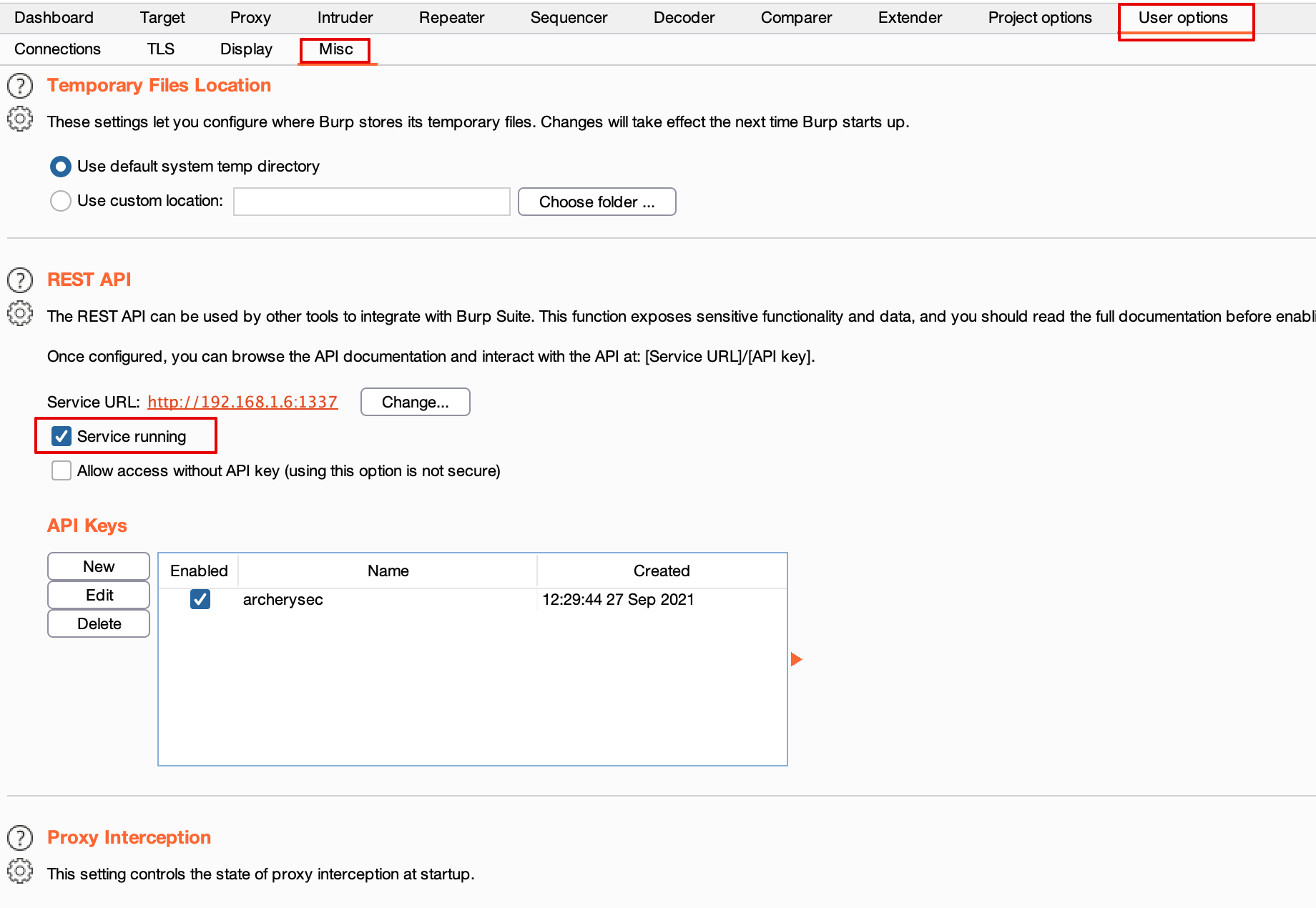
- Create and Copy API Key
- Copy address and port
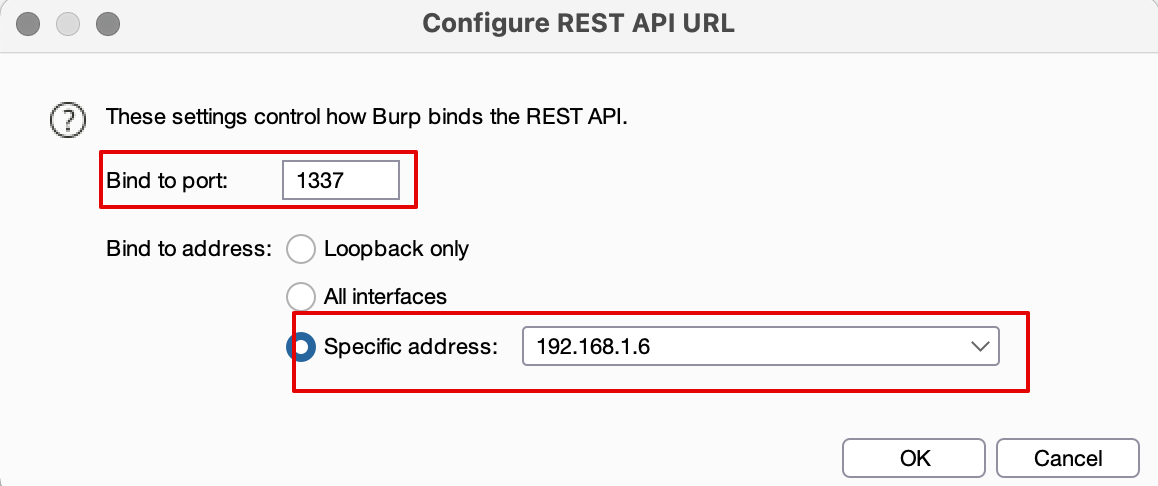
Setup Steps
- Login into ArcherySec
- Go to Settings > Add Connector > Burp
- Provide
Burp API Key - Provide
Burp host - Provide
Burp API Port
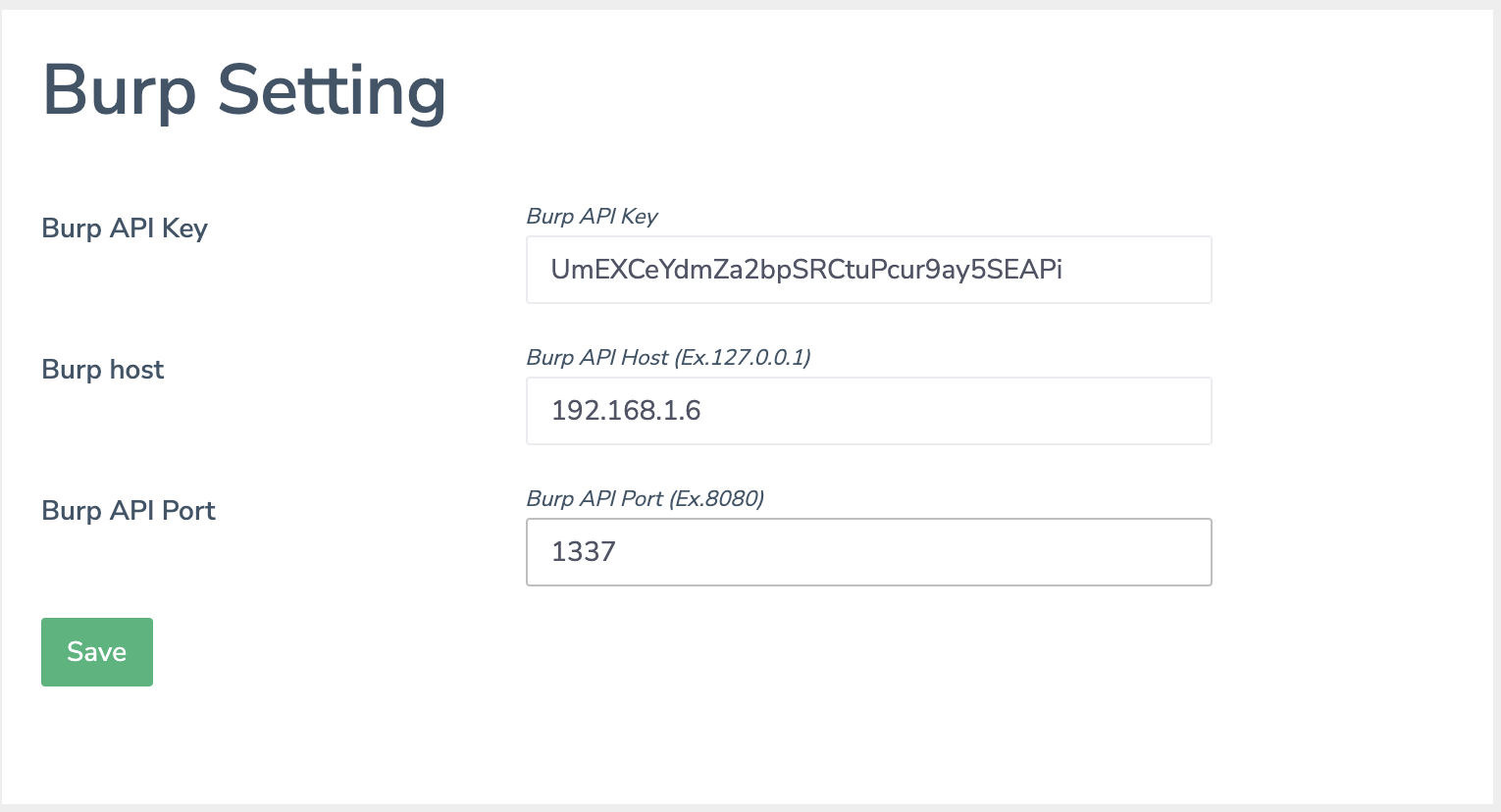
Check the connection status
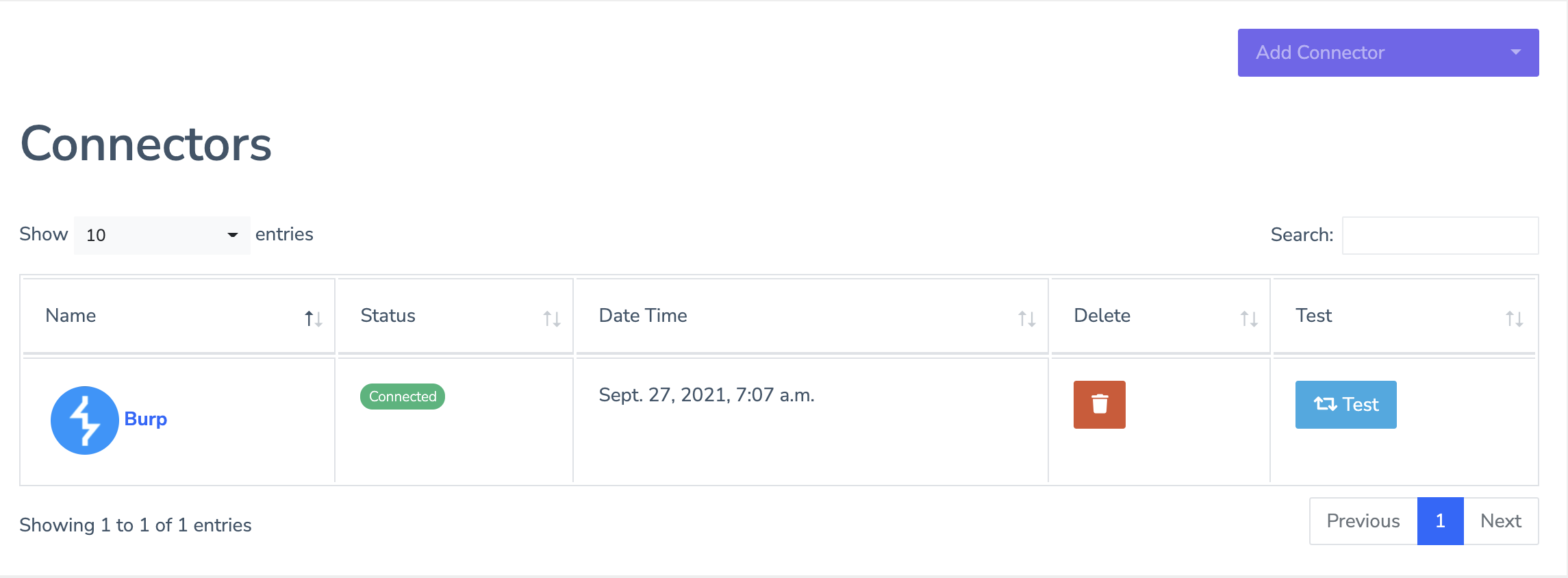
!!! Congratulations you have successfully configured Burp Pro Scanner Connector
Troubleshooting and FAQ
Let us know if you have any issue or query at info@archerysec.com or raise issue