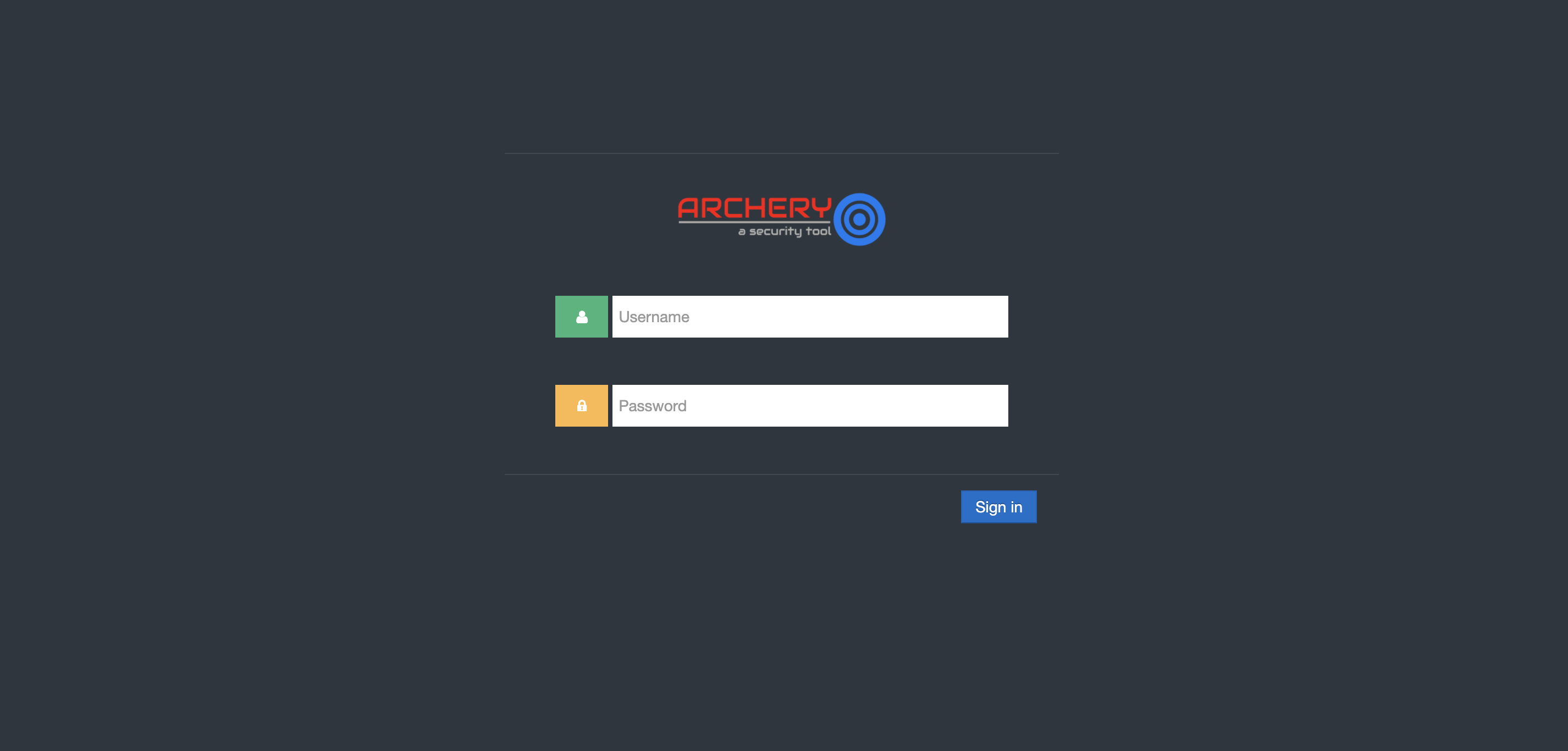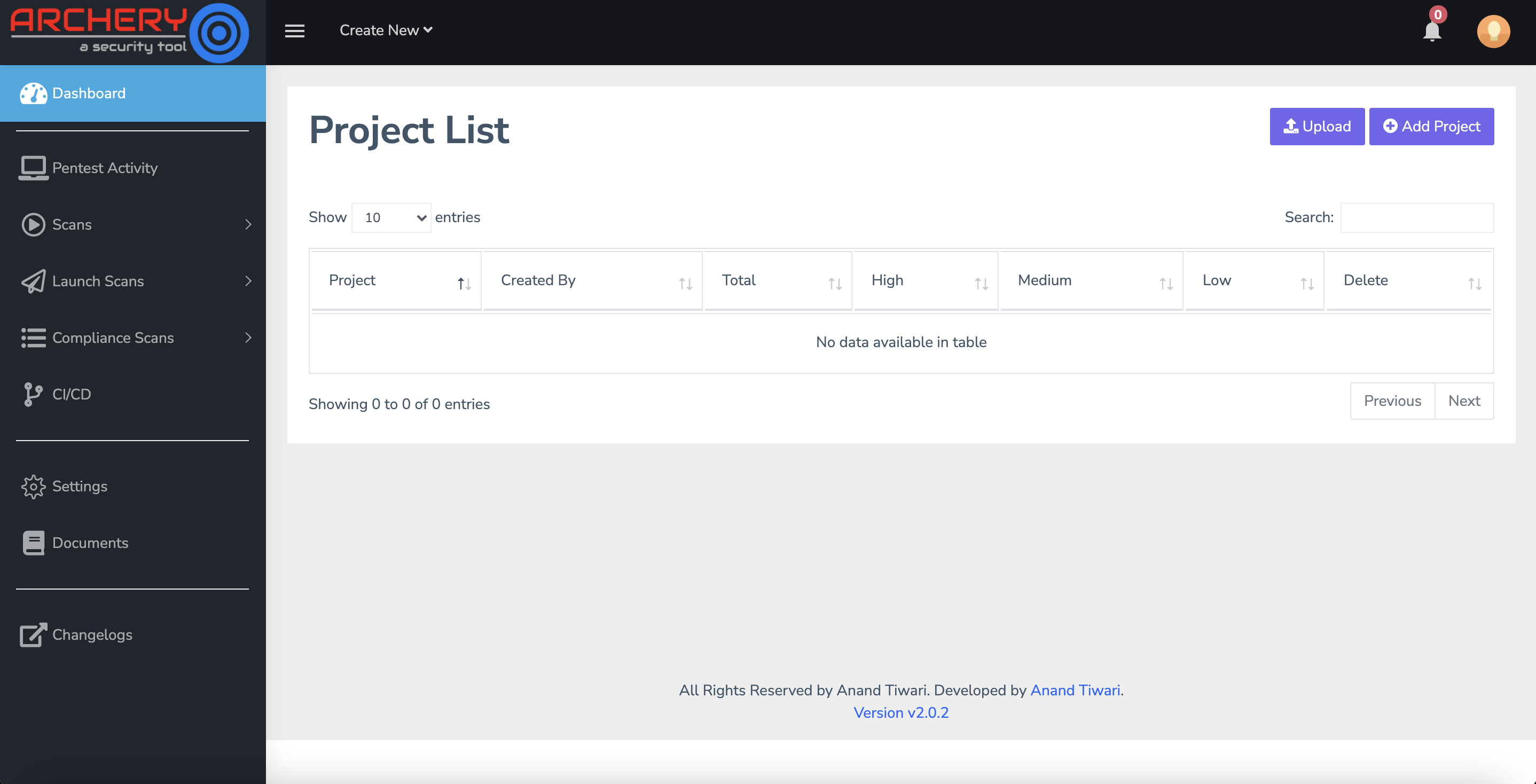Quick Start Guide For Linux
Introudction
Follow the procedure on this page to deploy ArcherySec in your Linux environement quickly and easily. This quick-start deployment is suited for environments intended for instruction, development, and test.
DO NOT EXPOSE PUBLICLY, INTERNAL USE ONLY
Prerequisites
Make sure you have the following environment setup available
- Ubuntu Server
- Python Python 3.6+ with pip installed
Deploy ArcherySec in Linux
- Run the following commands to setup:
# Git clone archerysec project
git clone https://github.com/archerysec/archerysec.git
# Move to archerysec directory
cd archerysec
# Running Setup Command
# ex. NAME=User EMAIL=user@user.com PASSWORD=admin@123A bash setup.sh
NAME=<NAME OF USER> EMAIL=<EMAIL ID OF USER> PASSWORD=<USER ACCOUNT PASSWORD> bash setup.sh
- Run the ArcherySec by executing below command
# Running archerysec
bash run.sh
Environment variables for this project
The following environment variables are used to change behaviour of the container settings
TIME_ZONE
export TIME_ZONE='Asia/Kolkata'
https://en.wikipedia.org/wiki/List_of_tz_database_time_zones
DB_PASSWORD Database password for the postgres db server
DB_USER Database user for the postgres db server
DB_NAME Database name for the postgres db server
DJANGO_SETTINGS_MODULE Django setting to use. currently this can be set to archerysecurity.settings.development or archerysecurity.settings.production depending on your needs
DJANGO_SECRET_KEY Always generate and set a secret key for you project. Tools like this one can be used for this purpose
DJANGO_DEBUG Set this variable to 1 if debug should be enabled
EMAIL_HOST
export EMAIL_HOST='smtp.xxxxx.com'
EMAIL_USE_TLS
export EMAIL_USE_TLS=True
Set this variable to True or False
EMAIL_PORT
export EMAIL_PORT=587
Set this variable to SMTP port.
EMAIL_HOST_PASSWORD
export EMAIL_HOST_PASSWORD='password'
Set this variable to SMTP Password.
EMAIL_HOST_USER
export EMAIL_HOST_USER=xxxxxxxxxxxxx@gmail.com
Set this variable to SMTP Email.
Accessing ArcherySec for the First Time
When you access ArcherySec for the first time, you will be required to provide the username and password that are povided while setup.
- Access deployed URL: https://0.0.0.0:8000