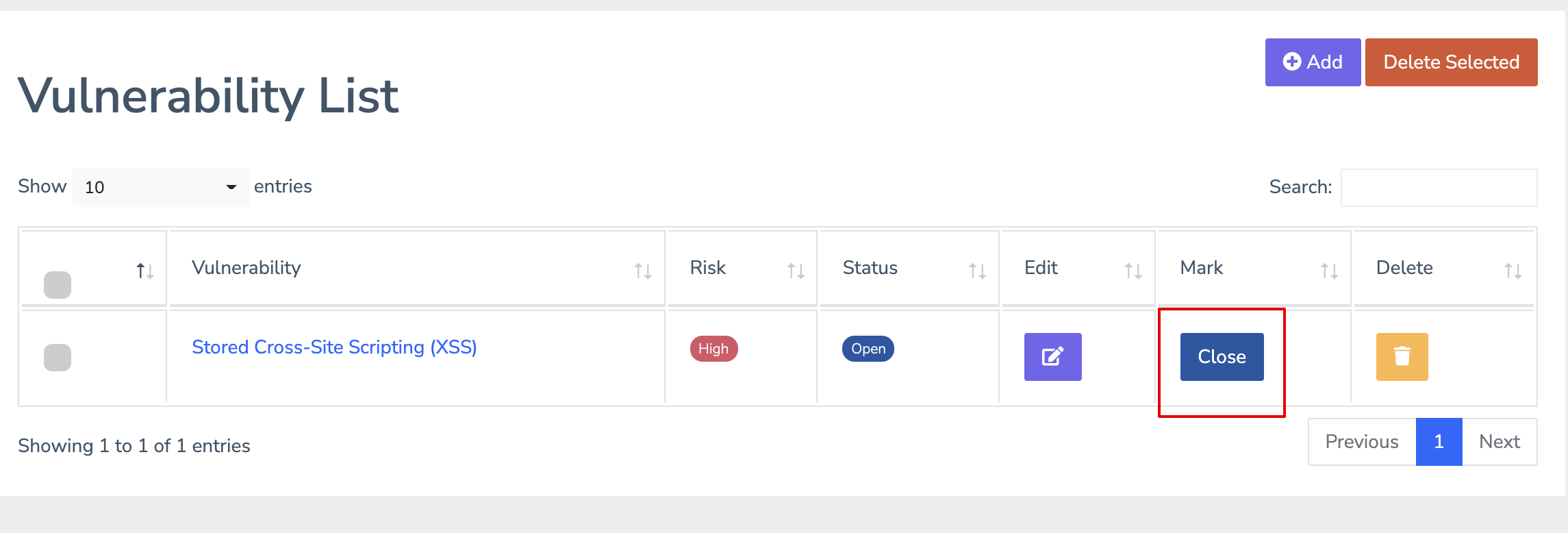Pentest Activity
Pentest Activity module will allow you to create, add and manage pentest vulnerability. Pentest has functionality where you can create a target and add vulnerability found manually.
Add New Pentest Target
- Move to pentest activity and click on Add
- Provide Target name or URL
- Select Project. If project is not available [Create New Project]
- Select
Pentest Type(Network or Web)
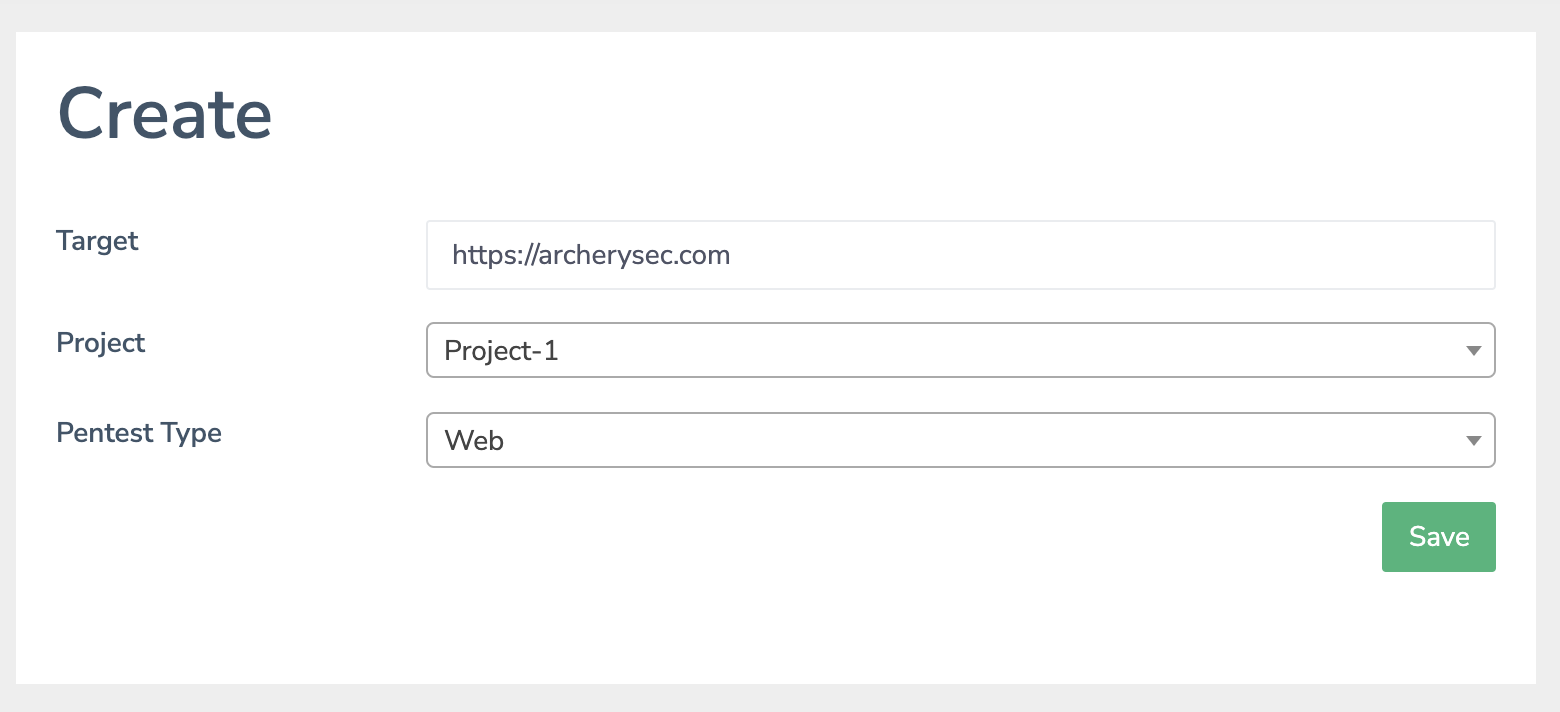
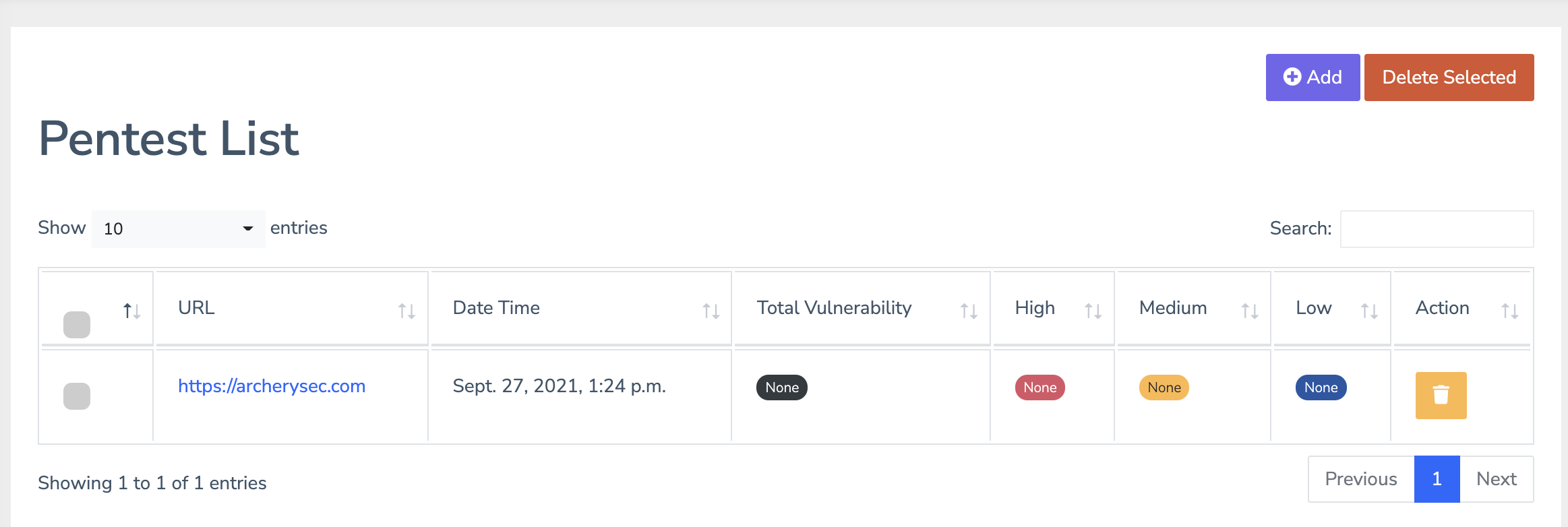
Add New Vulnerability
- Select Target
- Click on Add
- Add Vulnerability
- Provide
Name - Select
Severity - Provide
Description - Provide
Remediation - Add
References
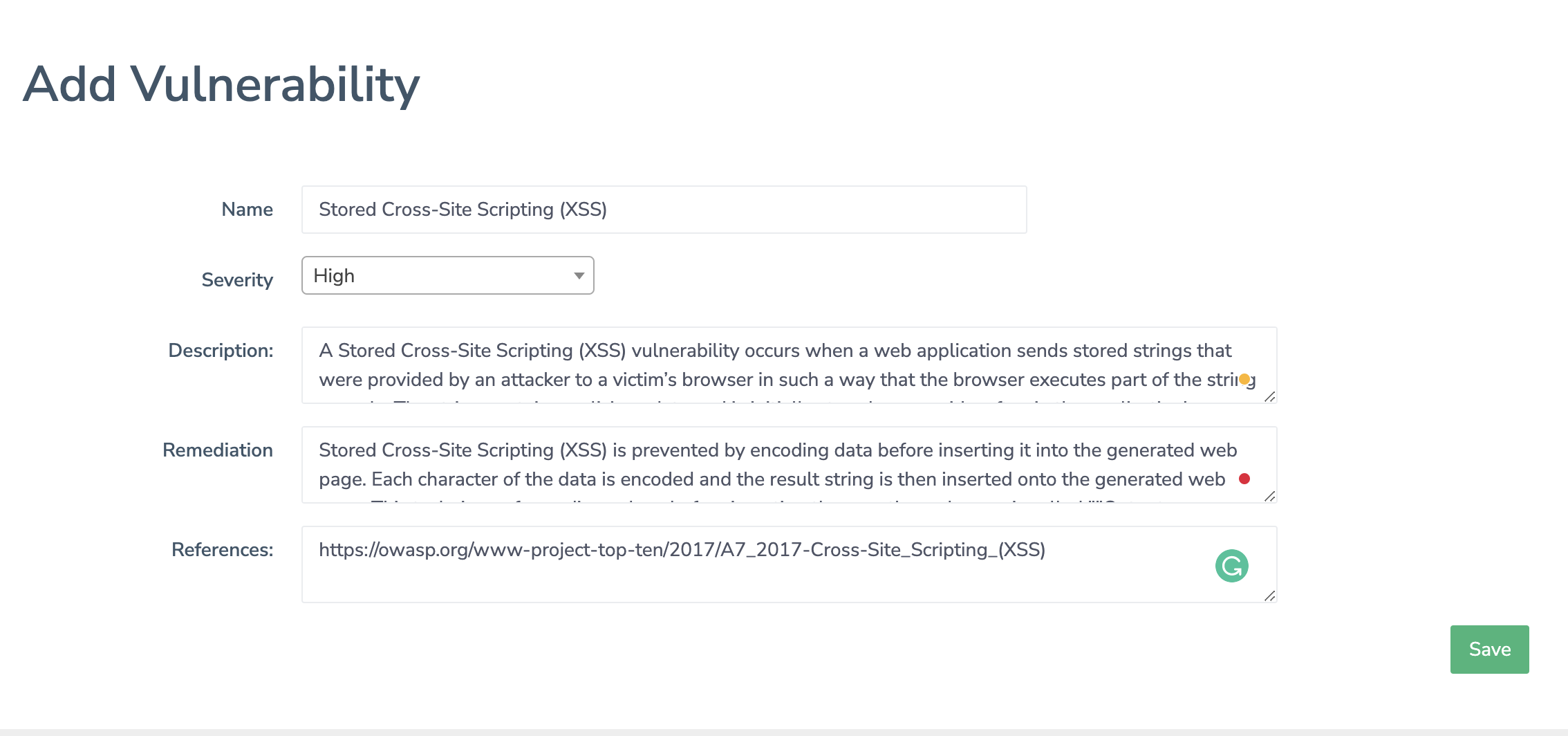
Add New Vulnerability To Target
- Select Target
- Click on Add
- Select Vulnerability Name (If no vulnerability listed Create New vulnerability)
- Provid the vulnerability instance and PoC
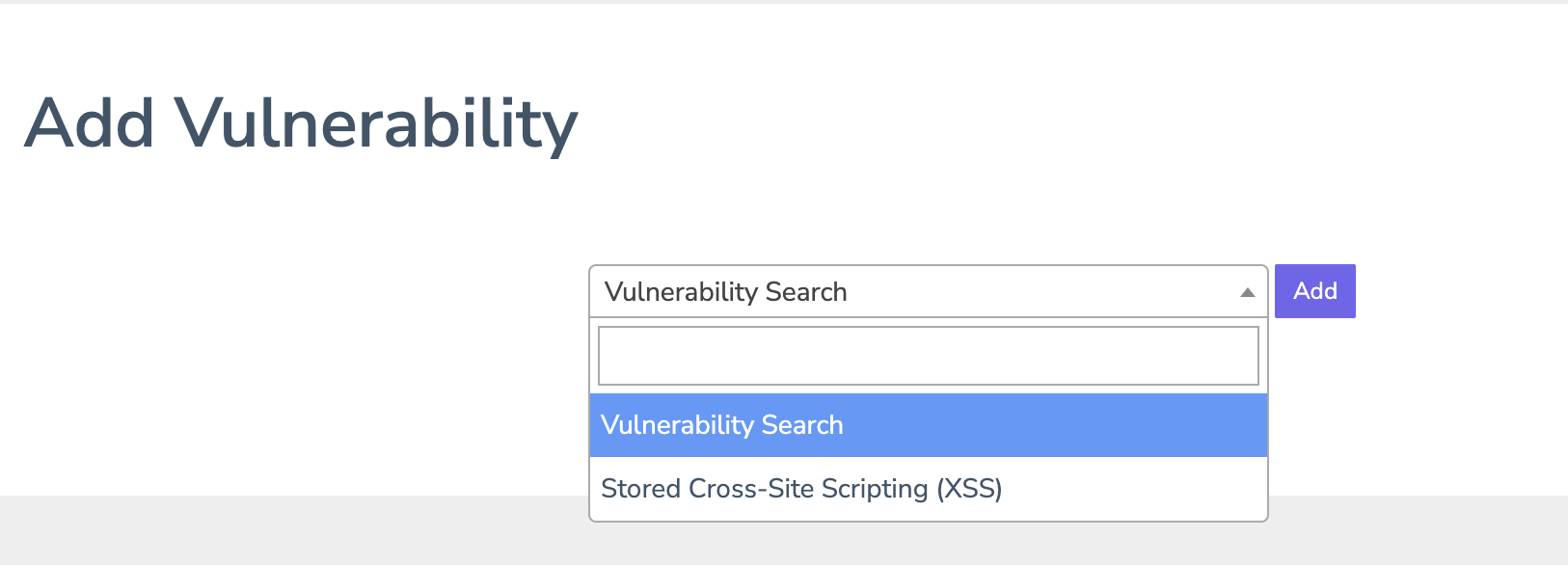
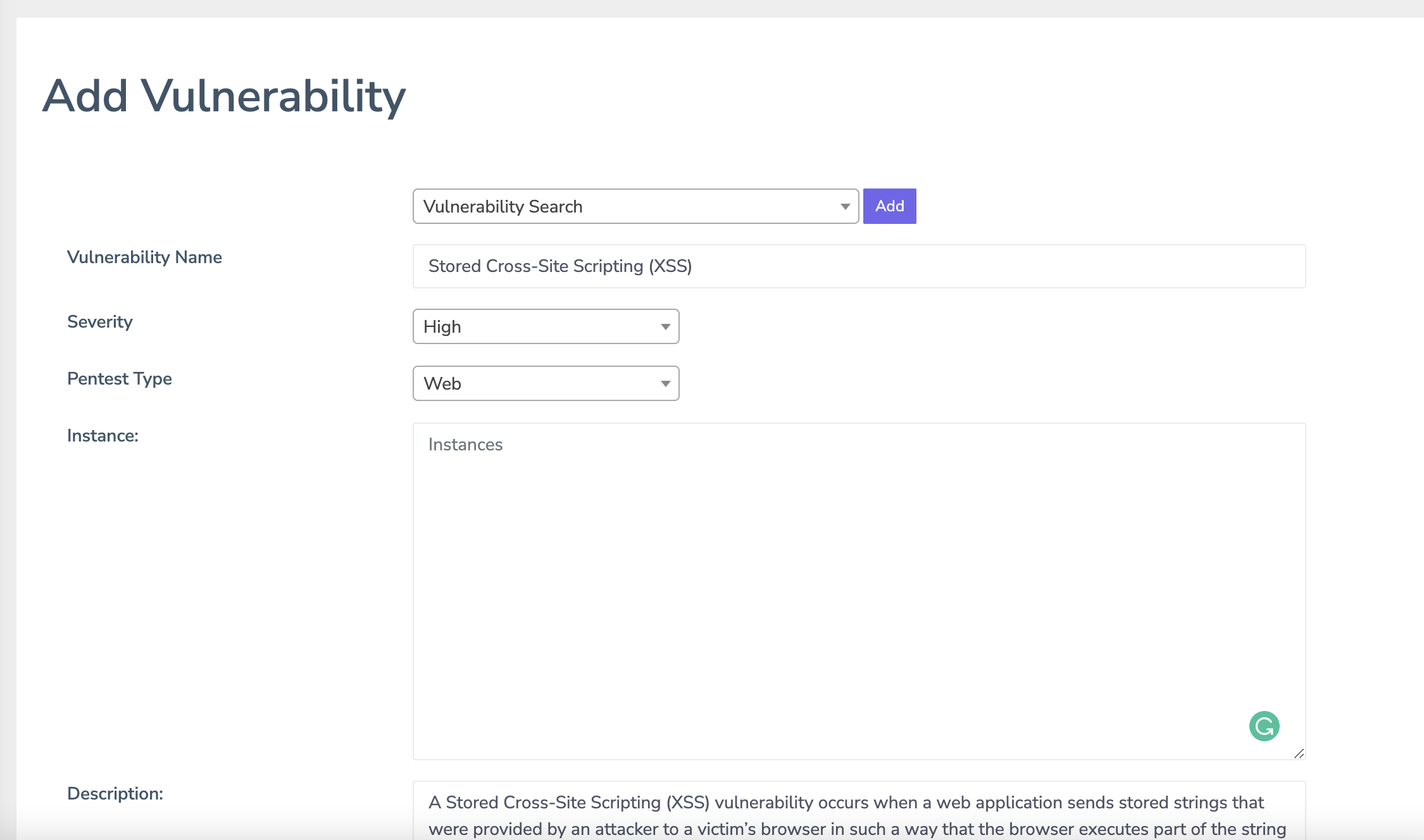
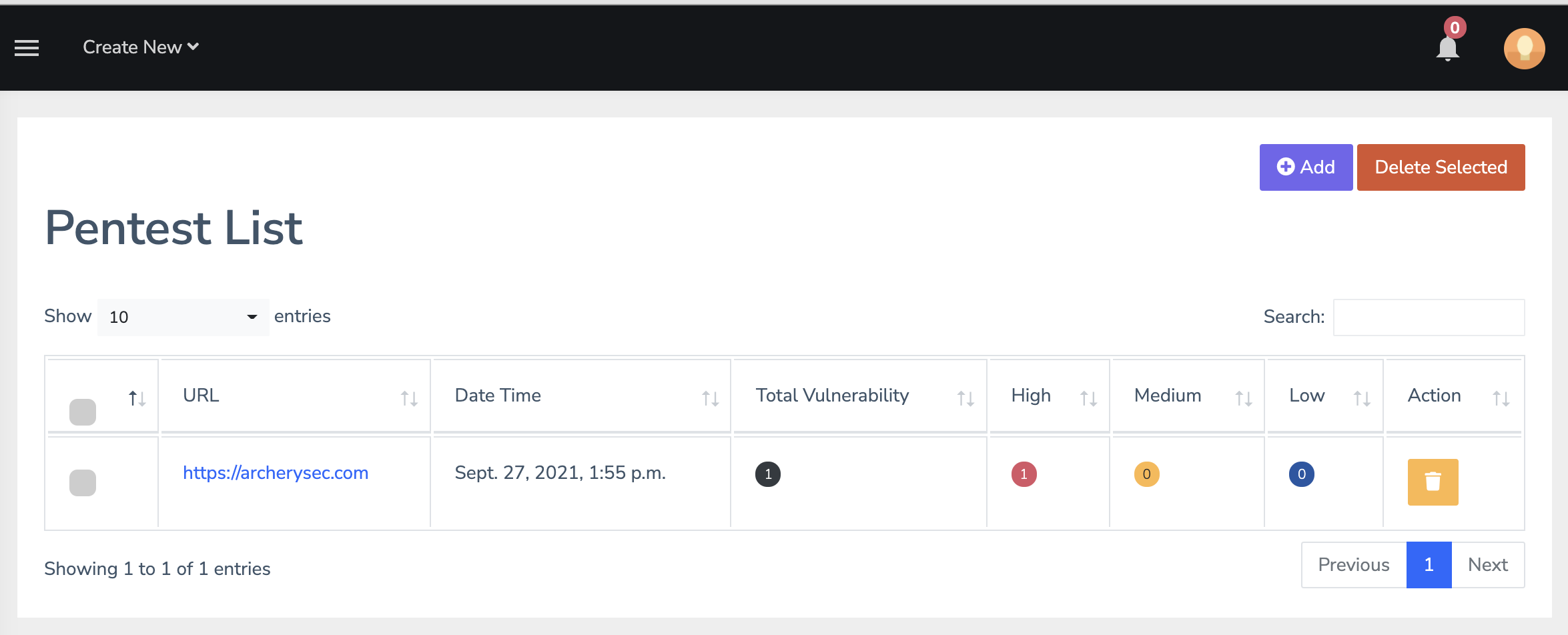
Edit Vulnerability
- Select Target
- Select Vulnerability and Click on Edit
- Modify vulnerability and Save
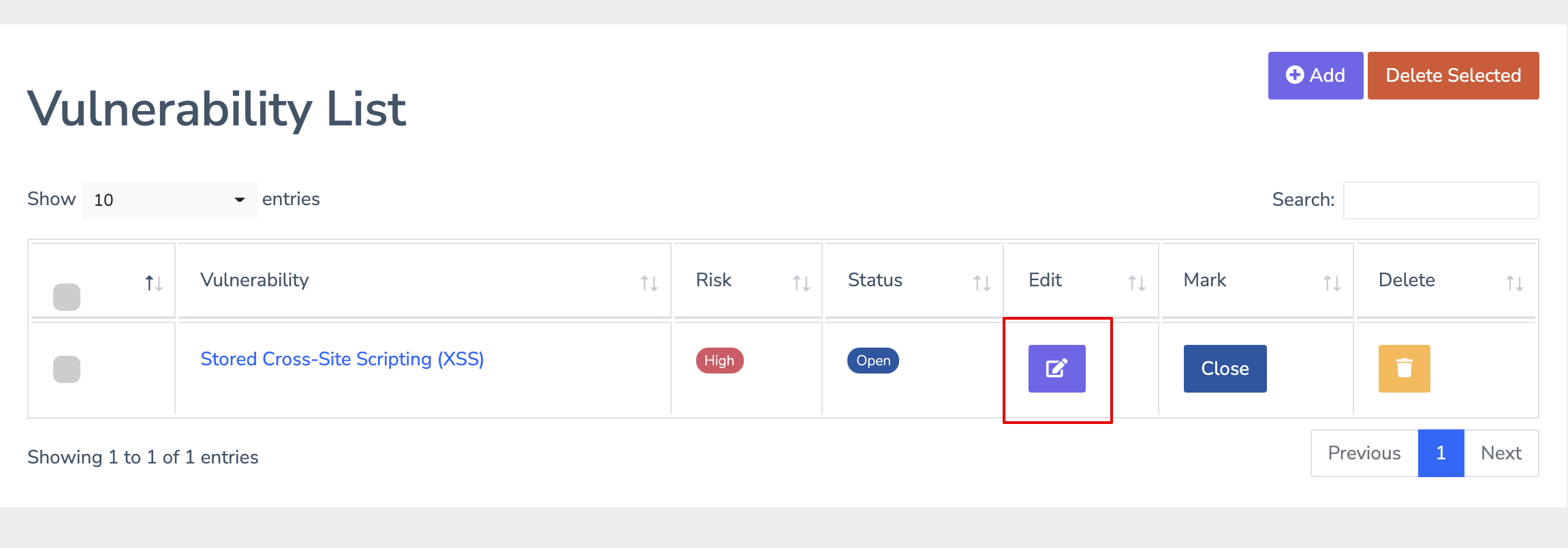
Mark Close Vulnerability
- Select Target
- Select Vulnerability and Click on Close